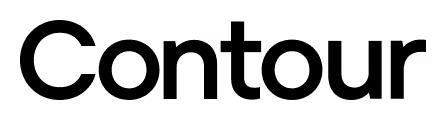Since repetitive strain injuries, also called mouse arm, is often connected to computer work and poor ergonomics such as faulty installed equipment, it is good to consult with an expert in ergonomics when treating it.
This could be an ergotherapist or someone with qualified knowledge of ergonomic setups in the workplace. The first step in treating the mouse arm is eliminating the cause. Work to get rid of bad habits, change your mouse with an ergonomic mouse, and do exercises (see further down).
Actions against RSI
The most crucial action you can take to get rid of RSI is to set up your workstation correctly. You should have a look at the following areas:
- Desk
- Chair
- Screen
- Keyboard
- Mouse
- Possibility for variation and movement
Desk
If your desk is not set to fit your height, it can result in inappropriate working positions that lead to mouse arms or other injuries.
You should always have a height-adjustable desk that fits you perfectly. It needs the proper depth so that you may set your screen according to the appropriate guidelines (see “Screen section” below). Additionally, it must be broad enough that have room to work and that you may rest your forearms on it, allowing you not to tense up.
Chair
It must be possible to adjust your chair so it matches your height. It is essential to set your seating height before you start fixing the desk. The height of the desk is dependant on the chair.
When seated, you should be allowed to sit with your feet flat on the floor. You must sit as far back as two-thirds of your thighs have support, while the back must support your lower back.
Ergonomic computer gear
For most, the keyboard, mouse, and screen will be the most critical equipment when doing computer work. What goes for all three is that it should support a proper working position and fit your individual needs.
Screen
Your screen should be placed at arm’s length, which is approximately 25 inches. Your eyes must be aligned with the top edge of the screen, allowing you to have a slight downward gaze. If you have multiple screens, place them in a v-shape.
Keyboard
Your keyboard must allow you to keep your wrists in natural positions avoiding tedious angles. A negative inclination, where the keyboards tip away from you, is excellent. Bended wrists are more natural and relaxed.
Additionally, the keyboard should be placed at the desk so that you can rest your hands and forearms. Think about incorporating as many shortcuts as possible to reduce your total keyboard stroke number.
Try & Buy an ergonomic keyboard
Computer mouse
When it comes to your mouse, it should make it possible for you to work in natural positions that do not strain your body and force you into inappropriate working positions.
From an ergonomic perspective, the most optimal mouse is a centered mouse placed in front of your torso in the middle of your hands. With a centered mouse, you have your arms placed in a natural, relaxed position in front of your body rather than placed on the side. This removes tension on your shoulder, arm, and elbow. Since this stress can often cause pain, releasing the side tension could eliminate the mouse arm.
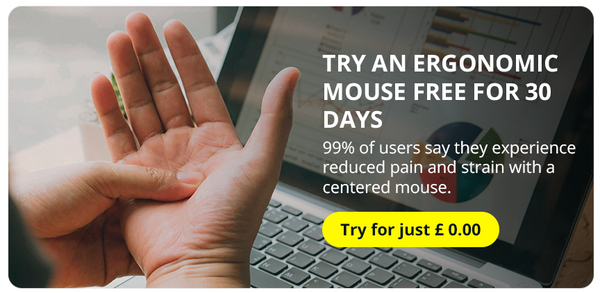
When talking about ergonomics, the needs can be very different between individuals. There is the no-size-fits-all solution. Therefore, the centered mouse is not the right choice for everyone.
A one-hand mouse can be the best fit for you. If so, it is equally vital that you select a model that supports computer work without providing strains and stress and with no unnatural angles. The most important functions will be:
1: Possibility to adjust the angle
If you rest your hand on the desk, your hand will never be flat on the table. It will rest on the edge of the “pinky” side. That means your mouse should be adjustable to meet that natural position, so it lies more vertically on the desk.
2: Thumb support
Thumb support is imporant, as it relieves the pressure on the thumb's joint, which helps minimising strain injuries and enables you to have a natural, relaxed grip on your computer mouse. The thumb support should be able to rotate in any direction - out/in, up/down, back/forth as well as have the possibiity of inclining and rotating - to fit individual needs.
Try & Buy an ergonomic computer mouse from Contour Design.
Possibility for variation and movement
The key trigger for superb ergonomics in the workplace is variation. A solid rule is that you must change position or get up and move around every 45 minutes. Get up, have a meeting on the go, get a cup of coffee, or simply walk around the building.
Ergonomics is also crucial in the home office - Find everything you need to know here.
Massage
In some cases, when RSI have become an issue forced by myositis, massage can work as a pain reliever if you ensure that the triggering cause is eliminated.