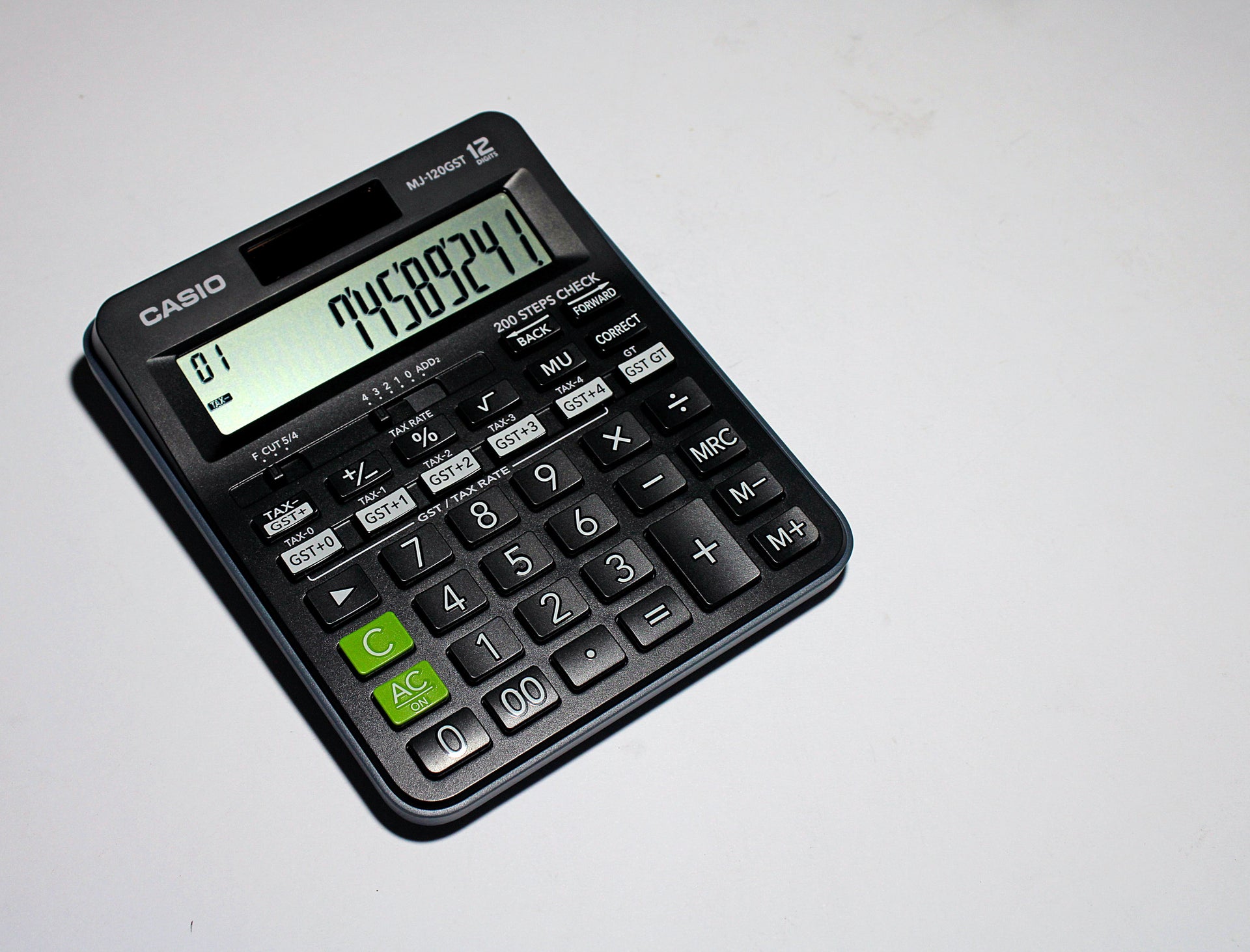Many see an ergonomic computer mouse as a higher cost than traditional mouses. However, knowing what it does for employee health, it could be an excellent investment.
When you consider the average price tag of a solid ergonomic mouse, it is easy to see why people come to this conclusion. However, there is a reason why they are more expensive than a traditional computer mouse. We believe that in the long run, they are more than worth the extra money.
In this article, we'll review why the prices of ergonomic mice are the way they are and why we believe you will also think it was worth the investment to replace your old, used mouse with a modern ergonomic mouse.
Read more: Avoid injuries and save money: the effect of an ergonomically correct workstation
What does an ergonomic mouse cost?
When you go shopping in the supermarket for food or online for clothes, price plays a big part in what you end up buying. It is human nature to make sure you stick within budget and make sure that you're paying a fair price for anything you put into your basket.
When concerning ergonomic computer mice, the amount you pay will depend on your individual needs. While one mouse design may suit your colleague better, a different one at another price point may fit you better.
The bottom line is, the price you pay will depend on which mouse suits you best.
So why are ergonomic mice more expensive than traditional alternatives? The short answer is that price is determined by the quality and the amount of research and development it takes to design it. If a product is made from high-quality materials and has taken many years to develop, it will be more expensive.
And now back to finding the right mouse.
If you suffer from neck and shoulder pain, a centred mouse could be the right choice for you. On the other hand, if your pain and discomfort are in the wrist or fingers, then a vertical mouse could be a better fit. Either way, choosing an ergonomic mouse is a very individual thing.
Because of this, we recommend you try out different alternatives before you commit to purchasing.
Read our guide to finding the perfect mouse right here.
Is an ergonomic mouse worth the investment?
At Contour Design, we do what we can to make sure that your money is well spent.
The use of high-quality materials means that our mice have a longer lifespan and are less likely to break. This is why we confidently offer a two-year warranty.
Good ergonomic design is central to the products we sell. Some of our products offer a great deal of adjustability, allowing for variation in posture whilst you work at your computer. Just as you might raise or lower a height adjustable desk, it is beneficial to change the angle of your mouse during the day.
You can get help setting up your Contour Design product in our product manuals or contacting our support team.
The benefit of using ergonomic computer mice will be fewer strain injuries and, therefore, less sick leave. While it's not specifically dangerous to work in front of a computer, awkward or static positions can cause pain to the neck, shoulders, back, wrists and fingers, often leading to absenteeism.
Good ergonomic equipment is a long-term investment
Sick leave is both expensive and annoying.
Absenteeism caused by poor equipment is expensive for the company, covering sick pay and a temporary employee's cost to cover work requirements.
It's also annoying for the employee who suffers from pain caused by simply doing their job.

Therefore, it's also clear that both parties want to avoid sick leave. Investing in good ergonomic conditions in the workplace can help resolve this.
Good ergonomic conditions can help to prevent injuries in advance or relieve pain that has already occurred.
In other words, the right ergonomic investment can be the best investment for both company and the employee.
Did you know:
To sit ergonomically correct at your work and avoid overloading the neck, shoulders and arms, you must, among other things, have your arms close to your body and your hands in front of your body.
Screen work, Danish Physiotherapists 2008
An expensive computer mouse is one thing, but the costs of absentee staff are far higher.