30 YEARS OF ERGONOMIC EXPERTISE
9 out of 10 customers say Contour devices relieved their computer‑related pain.
Discover how our devices can enhance your daily comfort.
Why Go Ergonomics?
A university team compared four pointing devices while people did mouse‑heavy tasks: a standard mouse, a trackball, a touchpad, and a RollerMouse. Using motion capture and muscle sensors, they saw two big things:
- Centering matters: Center‑placed devices kept shoulder and wrist posture more neutral.
- RollerMouse reduced muscle effort: It showed the lowest forearm extensor activity and a more relaxed hand posture among devices tested. People didn’t rate it harder to use.
Heavy‑mouse workers
Researchers propose departing from the traditional mouse design. Their development work highlights how device geometry, weight, and centered placement can reduce awkward wrist postures and muscle effort in long, exacting tasks—exactly where RollerMouse shines.

Centered pointing vs. traditional one‑handed mouse
Less reach, lower effort, easier on your body

Product comparison
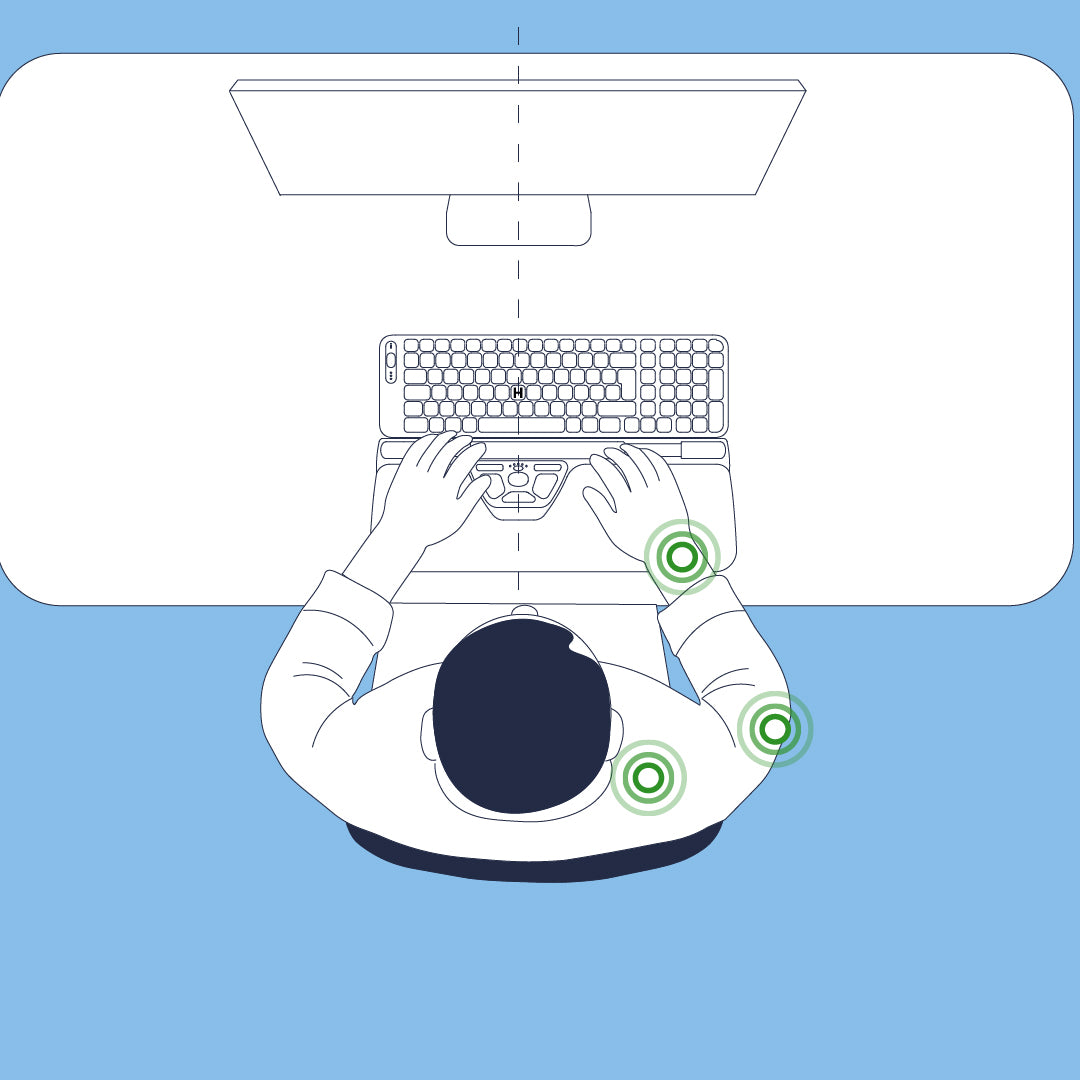
RollerMouse

Traditional One-handed Mouse
Shoulder reach
Closer to the body, centered position for less tension
Extended, off center
Wrist Posture
More neutral + Cushioned palm supports
More outward deviation
Hand switching
Ambidextrous by design, switch anytime to share the workload
Awkward/rare
Repetition load
Low‑force rollerbar + Shortcut buttons reduce clicks & micro-reaches
Frequent clicking
Meet the devices that put comfort front and center
Customer Testimonials
Real experiences from satisfied users.
Follow 3 simple steps to enhance comfort while working
Center the cursor: Place your pointing device directly in front of you, below the space bar.
Keep wrists neutral: Float or rest lightly; avoid hard edges.
Mix micro‑moves: Switch hands, use shortcuts, and take 30 second breaks every hour.
Start exploring your ergonomic options today
Try it on your desk!
RollerMouse users showed more neutral shoulder & wrist posture and lower forearm extensor activity!


